Publication: Design Tab
The Design tab allows you to easily format the page and choose themes for the publication and integrated analytics.
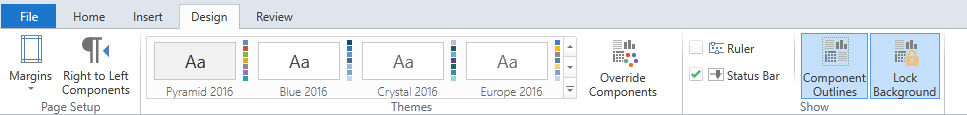
Margins: You can adjust the margins for the whole document or a selection: normal, narrow, moderate, wide, or create custom margins.
Right to Left Components: You can switch the direction of the report components.
Themes: You can reselect the theme of the publication, including colors, layout and text.
Override Components: You can change the design theme for the whole publication, including the existing reporting components.
Ruler: You can view the ruler of the document.
Status Bar: You can view the zoom options and page status at the bottom of the screen.
Component Outlines: This button is used to demarcate the various report components in the template during design time. When the component is live, the outline is pink; when the component is locked, the outline is gray.
NOTE: The outline does not appear in the final publication.
Lock Background: You can lock elements in the background so that you can easily access the text and reporting components “floating” on top.
Home |
Table of Contents |
Index |
User Community
Pyramid Analytics © 2011-2022

